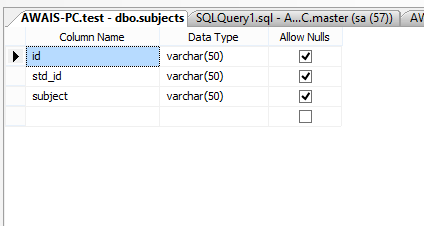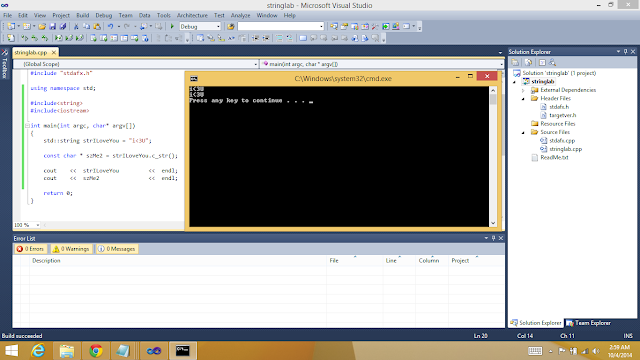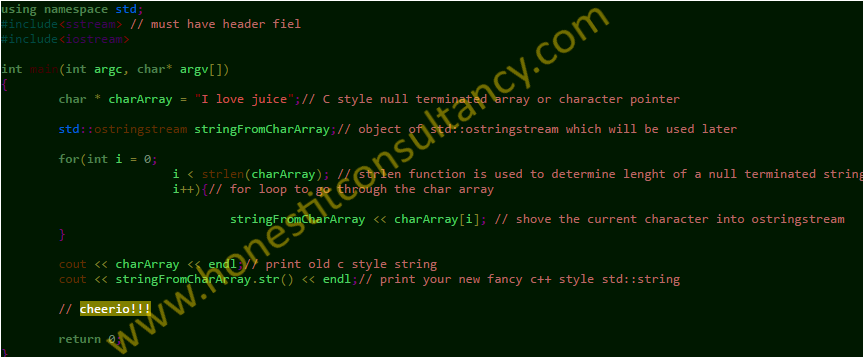This blog post outlines several questions which might be asked from someone in an interview for a position that involves either writing code for network applications or managing a team of people writing network programming code.
The questions listed here are worth reading and knowing the answers to these questions in general means you have a sound top level understanding of computer networks work.
It is possible to learn network programming in only one hour, just take the Udemy course given below,
https://www.udemy.com/tcpip-socket-programming-for-coders-using-csharp-net/#/
2. A host is identified by an IP Address which is unique inside a network. Yes/No?
3. In enterprise scenarios, a host name is translated into an IP address by a server called:
- DHCP Server
- DNS
- LDAP Server
Demo TCP/IP Sockets Read and Write in C#, Free #Udemy Course, 100% discount from Naeem Akram on Vimeo.
5. We find the IP Address of our computer using a DOS command which is
- tracert
- ipconfig /all
- ipconfig /flushdns
Quick TCP/IP Socket programming for coders is a free course (limited time offer), take the course and learn about socket programming in only one hour.
https://www.udemy.com/tcpip-socket-programming-for-coders-using-csharp-net/#/
6. Every computer contains a finite number of ports which is
- 1024
- 65536
- 99999
7. The client process and the server process must be running on two different machines.
8. A pair of an IP address and a port number is used by the server process to listen for incoming connection requests, this pair is called an __???__
9. A client processes's attempt to connect with a server process can fail for various reasons including
- Windows firewall has blocked the client process or server process from using the network.
- Server IP address supplied to the client is wrong
- The server process is not started at all
- All of above
10. Telnet is a free utility, it is always enabled on every PC. Yes/No?
11. We will enable Telnet __???__ from the "Add Remove Programs" dialog "Turn Windows features on or off"
https://www.udemy.com/tcpip-socket-programming-for-coders-using-csharp-net/#/
Only one hour is all you need to know answers of the questions listed here and get loads of more interesting information about computer networks. The course link given above is free for a limited time, it won't cost you anything and you will learn loads of new stuff so just go ahead and sign-up.