Just recently I observed that a lot of people are trying to find an easy way to make a string out of a character array in C++ so I thought I should write a post and help the poor souls stuck in dark chambers of C++.
Without any further ado, the C++ code to achieve this extremely difficult task is given below.
char array to string c++
using namespace std; #include<sstream> // must have header fiel #include<iostream>int main(int argc, char* argv[]) { char * charArray = "I love juice";// C style null terminated array or character pointer std::ostringstream stringFromCharArray;// object of std::ostringstream which will be used later for(int i = 0; i < strlen(charArray); // strlen function is used to determine lenght of a null terminated string i++){// for loop to go through the char array stringFromCharArray << charArray[i]; // shove the current character into ostringstream } cout << charArray << endl;// print old c style string cout << stringFromCharArray.str() << endl;// print your new fancy c++ style std::string // cheerio!!! return 0; }// Do visit my freelance profile https://www.odesk.com/users/~012d73aa92fad47188
I have tried to put self explanatory comments inside the code but still I will like to elaborate the dcode just to make things easier.
First of all we have char * charArray which is a C style array of characters.
Next we define object std::ostringstream StringFromCharArray which we will use to assemble our string.
In order to make a string out of char * we will traverse the character pointer. I'm using a for loop here, which terminates when all characters inside the string are traversed. You can see strlen function is used here, which is you know ages old method of figuring out length of an array of characters.
Next up I am using stringFromCharArray along with stream read operator, and reading in one character at a time.
By the end of the loop, we will have everything that we need inside our ostringstream object.
Calling the method str of ostringstream object will return us a std::string object which can be used any way we like.
Don't forget to add necessary using statement and header files as well.
using namespace std; #include<sstream> // must have header fiel #include<iostream>
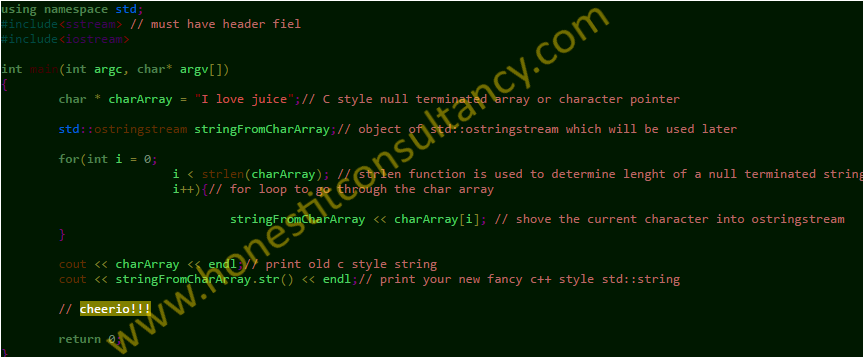
สล็อตเว็บตรง Make a fresh new start towards success.
ReplyDelete